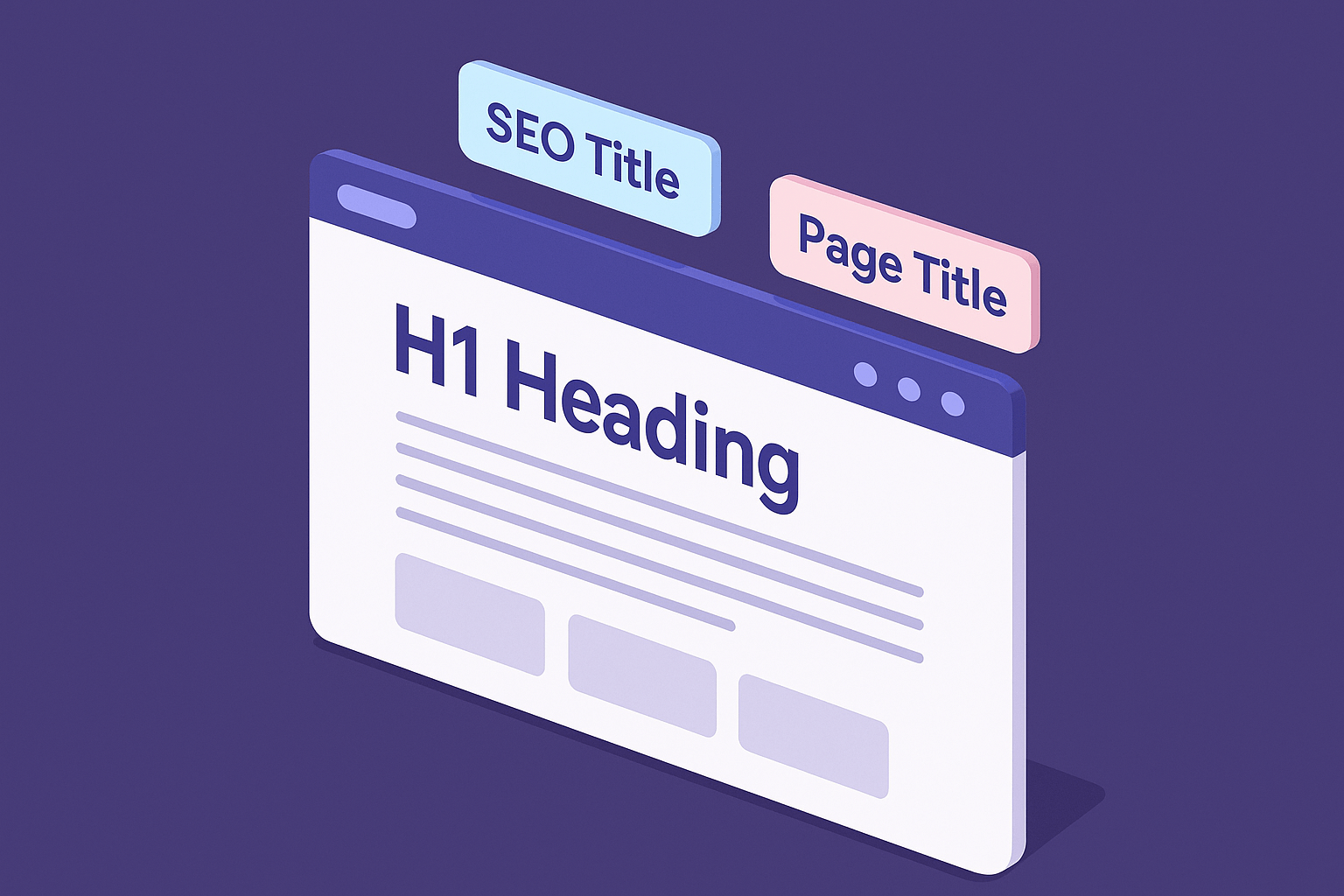If you’ve ever built a website and wondered why your page has three different titles, you’re not alone. It’s one of the most common points of confusion for business owners and even experienced web designers.
You might have seen a “Title” field in Elementor, a “Title” tag in your SEO plugin, and a headline sitting on the page itself. They might all say different things — or the same thing — and you’re left wondering which one actually matters.
Here’s the thing: They all matter — just in different ways. The page title helps with structure and accessibility, the H1 sets the tone for visitors, and the SEO title is what convinces someone to click your link in search results.
Let’s unpack each one clearly — with examples, practical advice, and a few tools to help you check what’s really showing on your site.
Page Title (or Browser Title) What it is
The page title is the text that appears in the tab at the top of your browser. It’s stored in the HTML <title> tag and tells both users and search engines what your page is called.
Hover over your browser tab and you’ll usually see it as a tooltip. It’s also the name that appears when someone bookmarks your page.
Why it matters
The page title quietly carries a lot of weight. It:
- Defines your page in your site’s structure.
- Helps people identify your page among open tabs.
- Acts as a fallback for Google’s display title if no SEO title is set.
It’s not visible on the page, but it’s one of the first things Google reads when crawling your site.
Example
Website Health Check | Candor Studios
Simple, descriptive, and consistent with your brand. Keep it under 60 characters, use proper capitalisation, and include your business name where relevant.
H1 Heading (Your On-Page Headline) What it is
Your H1 (Heading 1) is the main visible headline on your page — the first line your visitors read. Think of it as your digital handshake. It tells people what to expect and sets the tone for the rest of the content.
Where it appears
The H1 lives within your page content. In Elementor or WordPress, you’d usually add it with a Heading widget and set it to “H1”. It’s visible to humans and helps search engines understand your main topic.
Best practice
Each page should have one H1 only. Use H2s and H3s for subsections, but keep the single H1 as your anchor point.
Example
If your SEO title is:
Website Health Check | Clear, Honest Site Reviews – Candor Studios
Your on-page H1 might be:
Get a Clear, Honest Website Health Check
Readable, human, and confident — that’s exactly what builds trust.
SEO Title (Meta Title Shown in Search Results) What it is
The SEO title (also called the meta title) is the blue clickable link that appears in Google’s search results. It’s your one-line pitch to convince someone to click through.
You can customise this separately in your SEO plugin — RankMath, Yoast, SEOPress, and others all allow this.
Why it matters
Your SEO title can heavily influence your click-through rate (CTR). It’s often the deciding factor between a user visiting your site or someone else’s.
A good SEO title should:
Include your target keyword naturally.
Be short and clear (under 60 characters).
Communicate a clear benefit or outcome.
Example
Website Health Check | Clear, Honest Reviews – Candor Studios
It ticks all the boxes: includes the keyword, stays clear, and keeps your brand front and centre. If this were your Website Maintenance page, you might write:
Website Maintenance | Reliable WordPress Support – Candor Studios
How They Work Together
Your SEO title gets people to click. Your H1 reassures them they’re in the right place. And your page title? It quietly keeps everything organised in the background.
When these three align, your site feels professional, consistent, and trustworthy — all while performing better in search.
Common Mistakes (and How to Fix Them)
❌ Using the same text for all three
Each serves a different purpose. Using identical text misses opportunities for clarity and optimisation.
Fix: Differentiate slightly — SEO title = search intent, H1 = readability, Page title = structure.
❌ Keyword stuffing
Titles like “Website Health Check | Website Audit | SEO Review” don’t help — they just look spammy.
Fix: Use one focus keyword and make it read naturally.
❌ Multiple H1s
Page builders sometimes add extras automatically, especially in headers or logos.
Fix: Use an SEO tool (below) to check for duplicates and set only one true H1 per page.
❌ Ignoring your SEO plugin
Leaving your SEO title blank means your page title will show in search results — often missing that click-friendly polish.
Fix: Always set your SEO title manually for more control and better results.
Tools That Help You Check Your Titles
Screaming Frog is a desktop crawler that scans your website and gives you a complete snapshot of every title and heading. It lists:
- Page URLs
- Page titles
- H1s
- Meta (SEO) titles and descriptions
- Character counts
- Duplicates and missing tags
You can instantly see where you’ve got gaps, inconsistencies, or titles that are too long.
Pro tip: The free version crawls up to 500 URLs, which is plenty for most small or medium sites. It’s one of the easiest ways to audit your pages in bulk.
Browser Extensions
If you prefer something lightweight, try:
SEO Minion – Quickly shows your H1, H2s, title tag, and meta description.
Detailed SEO Extension – Great for viewing metadata directly in Chrome.
Ahrefs SEO Toolbar – Ideal if you want live keyword data alongside titles.
SEO Plugins
WordPress plugins like RankMath, Yoast SEO, and SEOPress make it simple to see your titles inside the dashboard. They also show a preview of how your SEO title will appear in Google search — a great visual cue for when your text is too long or too short.
Quick-Fire Best Practices
✅ One clear H1 per page
✅ SEO title under 60 characters
✅ Include your keyword once, naturally
✅ Add your brand name for consistency
✅ Avoid duplication across pages
✅ Audit regularly using Screaming Frog or SEO Minion
Frequently Asked Questions
Can my H1 and SEO title be the same?
They can be, but it’s usually better to differentiate them slightly. Your SEO title should appeal to search intent and encourage clicks, while your H1 should be clear and welcoming for visitors already on your page.
What happens if I don't set an SEO title?
Google will typically use your page title as a fallback. While this works, it often lacks the persuasive language that helps improve click-through rates in search results.
How do I check if I have multiple H1s?
Use Screaming Frog or a browser extension like SEO Minion. These tools will flag pages with duplicate H1 tags so you can clean them up.
Does the H1 affect my Google ranking?
Yes, indirectly. Your H1 helps Google understand your page topic and improves user experience, both of which contribute to better rankings over time.
Should I include my brand name in every title?
For most pages, yes — especially your SEO title. It builds recognition and trust. The exception might be blog posts or landing pages where character count is tight and the focus keyword takes priority.
Final Thoughts
Your page title, H1, and SEO title each play a different role, but together they shape how people find, click, and experience your website. They’re small details that make a big difference to both clarity and performance.
If you haven’t reviewed yours lately, run your site through Screaming Frog or use your SEO plugin to check. You’ll quickly see where things can be refined for better structure and search visibility.
And if you’d rather not wrestle with crawlers and metadata, we can help. At Candor Studios, every Website Health Check includes a full review of titles, headings, and SEO structure, explained in plain English, with clear next steps.
Because great web design isn’t just about looking good — it’s about being understood.